Viewing you Transaction Statements in your IPOS soft and IPOS bric terminals
You have the ability to access your last 50 statements directly from your IPOS soft and IPOS bric Mobile Point-Of-Sale Terminals (MPOS). This User Guide shows you how to access the statements. For a more detailed view on your statements check your HCE Wallet.

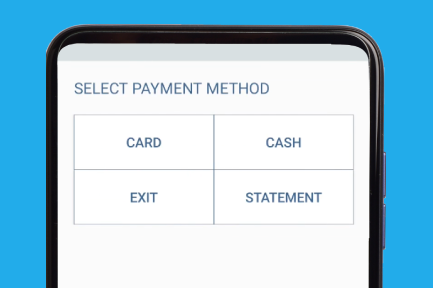
1. CLICK THE STATEMENTS BUTTON
In your IPOS soft or IPOS bric transaction page, click on the “STATEMENT” button.
2. ALL TRANSACTIONS ARE DISPLAYED
You will be shown a blank page with instructions telling you to refresh the page to view the transactions. Once the page is refreshed you will be able to view your transactions you have made through IPOSUP.
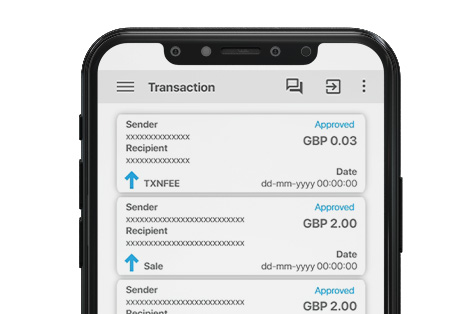
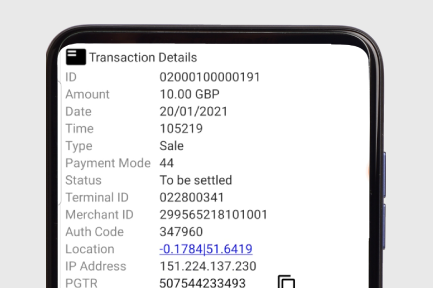
3. GET MORE INFORMATION ON TRANSACTIONS
You have the ability to view more details about each transactions, such as the time, transactions type and location.
4. ACCESS YOUR HCE WALLET FOR MORE
To view more details about your transactions and have a more detailed view of your account statement, sign into your HCE Wallet.


