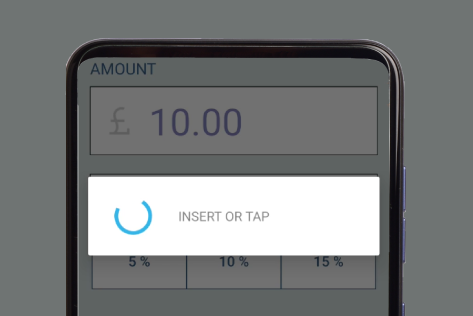Selling with IPOS bric
Selling with IPOS bric is quick and easy and gives both you and the customer to make and accept payments no matter the environment.

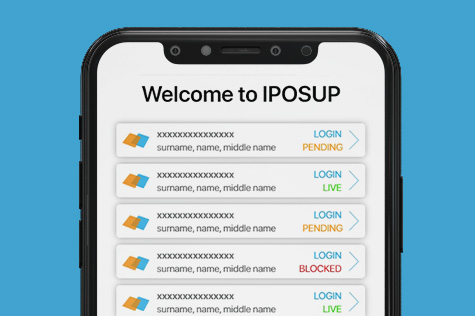
1. CHOOSE YOUR ACCOUNT
When opening your IPOS app you will be asked to sign into your SWIMTM ID, this is your secure Merchant account. You will then be asked for your SWIMTM PIN (4-8 digits) which you created when first registering with IPOSUP. If you have forgetten this PIN, please follow the instructions on the app on how to acquire a new OTP (One-Time-Password).
2. SELECT YOUR IPOS bric TERMINAL
If you have connected your IPOS bric then it should show here. If the IPOS bric is not showing up on this list, there is a possibility that the IPOS bric is not connected. Please read this User Guide on how to connect your IPOS bric. If there are multiple IPOS bric’s showing, please select what IPOS bric you wish to make transactions with.
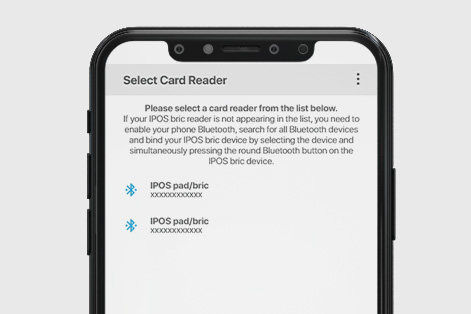
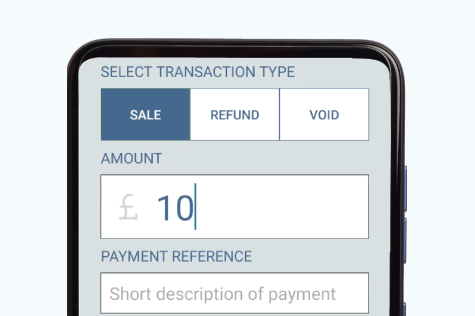
3. ENTER THE AMOUNT AND DESCRIPTION
Much like selling through our IPOS soft Terminal, enter the amount the transaction will be (IPOS bric allows you to make transactions up to £2,000). You have the option to add a Payment Reference and Gratituity Amount.
4. CUSTOMER COMPLETES TRANSACTIONS
For transactions under £40 the customer has the ability to tap their ‘Contactless’ card, phone or watch (Apple Pay & Samsung Pay) to the IPOS bric. If the customer does not have a ‘Contactless’ card, phone or watch they have the ability to insert their card into the IPOS bric device and insert their PIN on your Android smartphone. If the transaction is over £40 then the customer must insert their