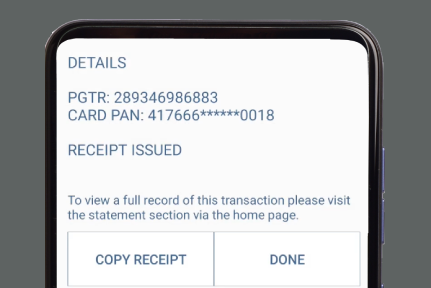Issuing receipts with IPOS soft and IPOS bric
Issuing receipts to customers through IPOS soft and IPOS bric is simple and involves zero paper. With IPOS terminals you can issue receipts to customers straight to their mobile (SMS) or email.


1. CHOOSING A MOBILE (SMS) RECEIPT
You have the ability to select the customers country code to send a SMS receipt. This way the customer receives their receipt straight to their mobile device and no paper is involved.
2. CHOOSING AN EMAIL RECEIPT
You also have the ability to send email receipts to your customers. All you need is their email address and an automatic email will be sent to the customer with the transaction details.
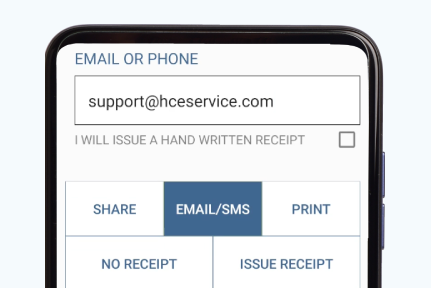
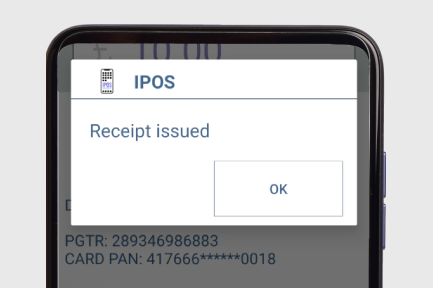
3. RECEIPT HAS BEEN SENT
The receipt is sent to the customer with all the transaction details and your HCE Wallet will be in the process of updating.
4. COPY RECEIPT OR MOVE TO NEXT TRANSACTION
You now have the option to copy the receipt or move onto the next transaction as this one is complete, all without any paper.