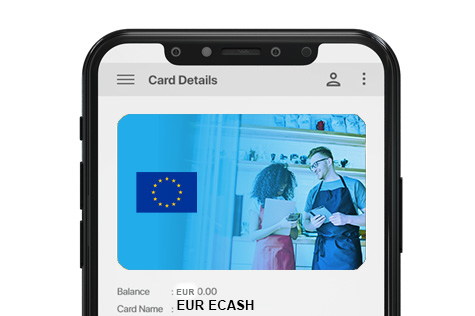Understanding your HCE Wallet
Your HCE Wallet is a completely unique offering for merchants. With the HCE Wallet you are able to instantly view transactions made on either your IPOS soft or IPOS bric terminals. You can also seperate your earnings into different card accounts in both GBP and EURO and deposit/withdraw cash at any time.
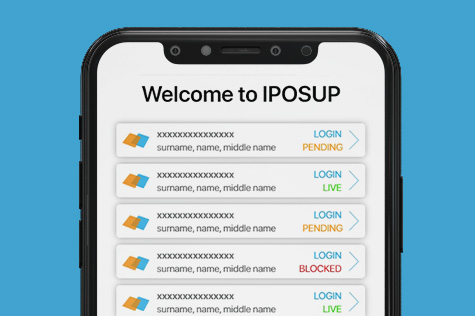
1. LOGIN TO YOUR SWIM ID
When signing into your HCE Wallet you will be asked to sign into your SWIM ID. This is your personalised Digitial Identity that you can access with your SWIM PIN. Each user (Primary and Secondary) has their own SWIM ID.
2. HAVE MUTLIPLE E-CARDS
HCE Wallet allows you to have multiple cards in your digital wallet with the ability to add your own personal ones. Transactions from your Mobile IPOS Point-Of-Sale (MPOS) Apps can be found in your Business Accounts.
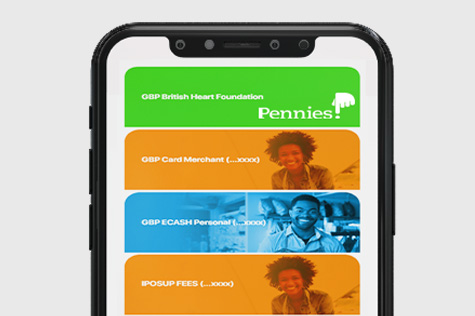

3. BUSINESS ACCOUNT – POUND STERLING
The Business Account (GBP) is where your money from transactions is kept (total amount after the 1.3% or lower fee). This account is updated every hour with the latest total figure of your transactions. In the Business Account you can: See your total balance from sales Check transaction statements from the last 12 months Withdraw or deposit funds Send and receive cash instantly.
4. PERSONAL ACCOUNT – POUND STERLING
Your Personal Account gives you the same abilities as your Merchant Account but this Personal Account is to aid with budgeting and can be used to pay expenses.

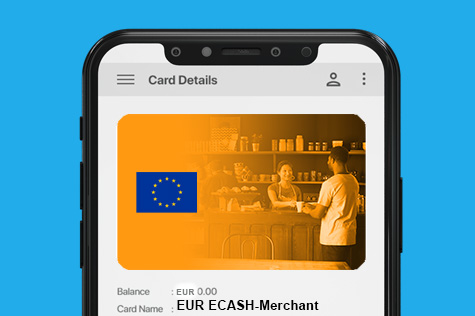
5. BUSINESS ACCOUNT – EUROS
HCE Wallet is offered in EUROS as well, giving you the ability to accept, transfer, withdraw and deposit in the EUR currency. If a payment is made through your IPOS Apps in EUR then the transaction will show in this account.
6. PERSONAL ACCOUNT – EUROS
Much like your GBP Personal Account, your EUR Personal Account gives you the ability to budget and pay expenses in EUR.